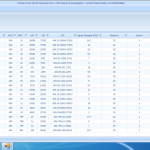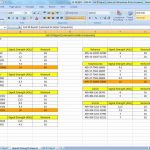Charges?
Rs. 15000/- (plus 18% GST)
How it Works?
(No SIM-Card, No Mobile, No Charging, No Internet, No Database)
How to take Cell IDs of the Spot
1. Connect Cell-ID Kit Device
2. Run ‘Mobile Tower Cell ID Hardware Tool‘ program
3. Click on ‘About‘ (it will display 15 Digit IMEI Number, it means device has been installed)
4. Click on ‘Scan‘ (after 3 minutes, it will display all available GSM 2G & 3G Cell-IDs)
4. Scan at least 3 times and then Save Report for best results
To View on Google Map and to find 4G Cell-IDs with the help of Software (Internet required)
1. Click on ‘Setting‘ (Set Path of your – Cell ID Database folder)
2. Click on ‘Map‘ program (It will show all 2G, 3G and 4G Cell-IDs from Cell ID Database folder)
Note
1. Availability of Cell-IDs details of the given Spot depends upon the available GSM Operator frequency or signal strength.
2. BTS Signal Strength keeps on changing.
Terms & Conditions
- Software CD will be provided.
- Software is compatible on Windows based Operating Systems with MS Dot Net Framework 4 prior loaded.
- Free Software Updates and Technical Support (Email only) for One Year from the Date of Purchase.
- No Guarantee / Warranty of Hardware Device purchased.
- Future Updates and Technical Support will be only provided on your registered Email ID with us.
- After your 100% payment confirmation, we will courier the Software / Hardware or provide you the download link.
- It will only show 2G and 3G (both GSM) Cell IDs only.